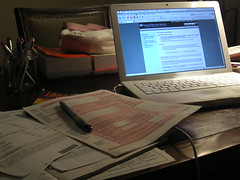I’m a big fan of using computer software to file your tax return. By using tax software, you eliminate many of the problems that are associated with paper filing. You can even access an online program right from my website, here’s a link: http://robergtaxsolutions.com/do-your-own-2011-taxes/. Yes, that was a blatant commercial plug, sorry.
But tax software is only as good as the information you put into it. If you know what you’re looking for, you’re less likely to make mistakes. Here’s a list of 5 of the most common problems that I’ve seen:
- Using decimal points. The IRS doesn’t want you to include the pennies when you do your tax return, they just want round numbers. Some software programs let you use pennies anyway, but most don’t. If you’re an anal retentive bean counter like me, you just can’t help yourself and you automatically type in the pennies anyway. So instead of rounding $99.78 to 100 like you should, you type in 99.78. Some software programs convert that to $9,978 and that messes up your tax return.
- Not proofreading before you hit send. Problems like the decimal point issue can be easily fixed if you proofread your return before you hit “Send.” One time I helped a woman who had gotten an IRS letter about her tax return – they wanted her to document the million dollars of mortgage interest she had claimed on her Schedule A. Well, of course she didn’t pay a million dollars; it was a case of the decimal point not working. She never bothered to look at the return before she sent it. She saw that she was getting a huge refund (million dollar deductions can do that for you) and was happy so she sent her return in. Here’s a good tax tip: if you’re getting an unusually large refund, or owe a whole lot more than you’ve ever paid before, there’s a good possibility that there’s a mistake that needs fixing.
- Missing a Schedule D – the form for sale of stock. “But I didn’t sell any stock,” you say. Think again. If you work for a company that issues stock options, and you benefited from those stock options, you need to do a Schedule D. Yes, the tax was paid through your withholding, but you’ve got to do the paperwork on your tax return to go with it. One local company here in St. Louis, famous for hiring smart people, issued stock options to almost all of their employees one year. I spent a good part of a summer amending returns for people who didn’t file their Schedule D. (They really were smart people, so they won’t make that same mistake again.)
- Missing a Schedule D – same form. This category is made up of senior citizens who take money out of their mutual funds as part of their retirement income. When you take money out of your mutual fund, you have to sell the shares to take the cash. It’s not like a regular savings account, it’s a stock investment and those sales must go on a schedule D.
- Leaving out required information about taxable income. I can’t stress this enough, if you get something in the mail that says, “Important Tax Information Enclosed”, then there’s probably a number in that envelope that needs to go on your tax return. Here’s some common misconceptions:
- Just because you paid tax when you took money out of your 401(k) account, doesn’t mean you don’t have to report it on your tax return. It must be reported.
- Most retirement income is taxable on your federal return. Even if your retirement money isn’t taxable, it still gets reported on your tax return.
- The same holds true for tax exempt interest: you report it even if you don’t pay tax on it. And, a lot of federally tax exempt interest is taxable to your state. Don’t just leave that stuff off.
- Social security: for many people, social security isn’t taxable so a lot of folks just leave their social security off of their returns altogether. But for many folks, part of their social security is taxable. If you don’t include it in the calculations, you won’t know you missed it. Trust me, the IRS won’t miss the calculation if you owe tax on your Social Security.
- Along with reporting your social security, don’t forget to fill out all the boxes. In my state of Missouri, your medicare part B payment can actually reduce your taxes or qualify you for a larger property tax credit. Software programs are pretty good about making those things flow through to the pages they belong to. The key is that you have to input everything they ask you to.
Despite this list of common mistakes, you’re still much better off e-filing your return than preparing your taxes by hand. I did a separate post on common mistakes on paper filed tax returns: http://robergtaxsolutions.com/2012/02/four-most-common-mistakes-in-a-paper-tax-return/ – those mistakes are impossible to make when e-filing so you’re already ahead of the game. Besides, you now know what these common mistakes are so you’re not going to make them.