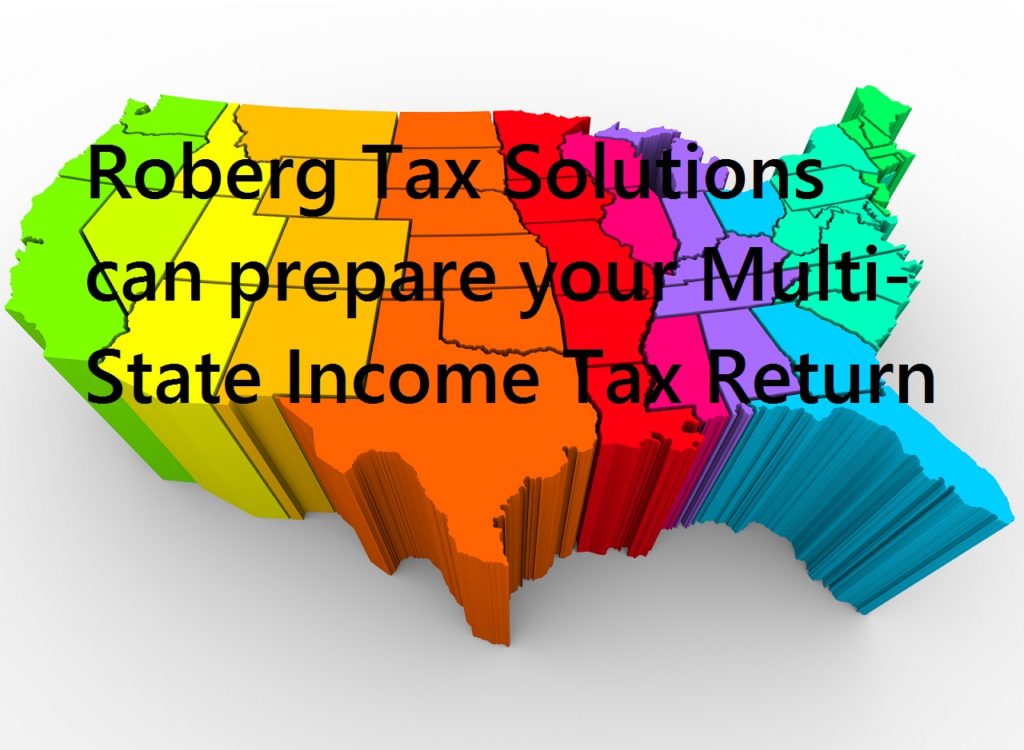I’ve written before about working on multi-state tax returns, see: http://robergtaxsolutions.com/2011/03/multi-state-tax-returns/
But this is specifically about Illinois and Missouri. Even more specific than that—living in the state of Illinois and working in the City of St. Louis, Missouri.
Who would have thought this would be a big deal? But for some people it might be. You see, if you live in Illinois and work in Missouri, you get a credit for the income tax you pay to the state of Missouri to offset your Illinois income tax. It used to be that the Illinois state income tax was only 3% while Missouri’s income tax was 6%. The Missouri state tax pretty much covered all of most people’s Illinois income tax so you usually didn’t have a balance due on your Illinois tax return.
But now, the Illinois state income tax is 5%—and though 5% is less than 6%, Missouri allows more deductions than Illinois does so now the Missouri tax is often lower than Illinois tax. And that’s where the City of St. Louis income tax comes in. Most people call it the City of St. Louis earnings tax.
You see—Illinois allows you to use the City of St. Louis, Missouri income tax as a credit against your Illinois state income tax—and for some people, that really helps their Illinois tax bill.
Here’s the tricky part—even though you’re allowed to do it—it’s not automatic when you prepare your tax return. You’re going to have to go in and manually claim it. For example: in my tax software, the program will automatically compute the credit for the Missouri state income tax, but it leaves the City of St. Louis out. Same with Turbo Tax. If I want to claim the credit for the St. Louis City tax, I have to go to the Credit to taxes paid to another state form and override the credit. (I take the Missouri tax credit and I add the City taxes paid and put that number in the override box.)
If you’re working in Turbo Tax, when you’re on the credit for taxes paid to another state input page—you have lines for the different states. Your Missouri tax credit should already be there, and then you just add the St. Louis City Tax on the next line. It’s not difficult to do; you just have to know to do it.
Here’s a warning: I spoke with a representative at the Illinois Department of Revenue and he told me that while it’s perfectly legal to claim a credit for taxes paid to the City of St. Louis, that you shouldn’t be surprised if you receive a letter from the Illinois Department of Revenue questioning that claim. Don’t be frightened by this. What happens is that the computers check against your state income tax and when the numbers don’t match it kicks out a letter to the tax payer. If this happens to you, you just respond that you claimed the St Louis City tax as well. You probably will need to include a copy of your W2 showing the city tax paid. He said that it happens a lot with people who work in Paducah, Kentucky which also has a city tax.
Now if your Missouri income tax credit already covers all of your Illinois tax, you don’t even need to bother with the St Louis city tax—your tax credit is only good up to the amount of tax liability you have to Illinois.
But if you’ve done your Illinois return and you’ve got a balance due—that City of St Louis tax can come in mighty handy.