Is Your Tax Preparer a Dinosaur?
A big part of my business is helping people who are getting audited by the IRS. What you might find surprising is how many people I wind up helping that paid a “professional” to prepare their tax returns. I use the term professional loosely here because right now, basically anybody with a computer can hang out a sign and say they are a tax professional.
Now the IRS tried to put a stop to that, they set up rules requiring testing and training for anyone getting paid to prepare tax returns. But they lost a court case so now you’re stuck trying to guess if your preparer has even minimal competency.
One of the questions I ask when reviewing an audit return is, “How old is your tax person?” Full disclosure here, I’m also “over a certain age”—let’s just leave it at that. Lots of tax professionals are older. (At the IRS convention in Chicago this summer, we made a game of looking for people who were under 40—not many to be found.) But the dinosaurs are the ones who don’t keep up with the new tax laws.
True story: a woman came into my office because she was being audited and the IRS wanted a few thousand dollars from her. She had had her return done by a “professional” but he didn’t do audits so she found me on the internet. Red Flag 1: if your “professional” won’t represent you on a tax return that he’s prepared then he’s probably not credentialed.
Anyway, I took a look at the return and asked her a few questions. By the time I got to, “How old is your tax preparer?” I already knew the answer. He was a retired CPA. He just did tax returns during the season to keep busy.
I handed back the tax return and told her to pay the money. The tax return had been prepared using 2004 tax rules. Had the return been done in 2004—fine, but since it was her 2010 taxes, everything was different. Here’s the real kicker—had she done her own taxes using Turbo Tax or some other home style software—she wouldn’t have made that mistake. The software questions would have guided her to the right answers and she never would have claimed a deduction that she wasn’t allowed.
There are lots of mature tax preparers (I’m one of them) who keep up their licenses, take update classes and keep up with what’s new in tax law. The tax dinosaurs, on the other hand, are living in the past and can cause more harm than good for their clients. Here are some warning signs that you’ve got a dinosaur:
1. Your preparer won’t e-file your tax return. Any professional tax preparer that prepares over 10 tax returns a year is required to e-file the returns. If you have a “normal” tax return and you still have to mail it—that’s a warning sign that your person is behind the times.
2. Your preparer doesn’t use tax software. I don’t care how brilliant the person is—software is necessary for today’s tax returns. Software isn’t perfect, but it eliminates many mistakes.
You should also beware of preparers who won’t sign your return and don’t have PTIN numbers. That’s not necessarily a dinosaur, that’s more likely fraud—you should run from those guys.
Dinosaurs are extinct. The one time the IRS tried to do the right thing and protect people from the tax dinosaurs, they lost the court case. So you have to protect yourself. Tax dinosaurs should be extinct too.
Maximizing Your Medical Expense Deduction
Updated for 2013
First things first, the vast majority of people won’t qualify for a medical expense deduction. You’ve got three big things in the way. The first is that your medical expenses have to be over 10% of your Adjusted Gross Income before you can start to claim them. (7.5% if you are 65 or over.) That means if you make $50,000 a year, your medical expenses have to be over $5,000 before any of it can be deducted. (Over $3,750 if you are 65 or over.) Second, even if your medical expenses are high enough to be deductible, you’ve got to have enough other deductible expenses to exceed the standard deduction to make claiming your medical expenses worthwhile. And third, for most people, their biggest medical expense is their health insurance—which, if you get it through work, it’s already been exempted from your income tax so you can’t use it on your Schedule A.
But even though you might not meet the criteria I mentioned above, you might still qualify for some type of medical expense deduction, so please bear with me a little longer.
Do you live in a state that has a medical deduction? Here in Missouri, there’s a deduction for health insurance. Many people don’t even know about the deduction so they don’t bother with it. Here’s the thing—if you list your health insurance, your prescriptions, and other medical expenses in the right boxes when you fill out your federal tax return—if you have a state deduction, it will flow through to your state tax return.
Why is it important to separate out your expenses and list them in the right boxes? Recently, I was reviewing a tax return prepared somewhere else. The taxpayer had several thousand dollars worth of medical expenses, including paying for his own health insurance. The preparer had totaled up all the expenses and put them all on the “other medical expenses” box. Now doing this made no difference on the taxpayer’s federal tax return. But when I separated out the man’s health insurance premiums, it saved him over $200 on his state tax return.
This was a Missouri tax return. Not all states have medical deductions. But if you don’t take shortcuts when you’re putting the numbers into your federal return, the numbers will flow to the proper spots on the state return.
Are you self employed? If yes, and you pay for your own health insurance, then you don’t have to claim it on the Schedule A—you can claim it on the front of your 1040 form on line 29. While this isn’t as good as being able to claim it as a business expense where you get to deduct it from self employment tax, placing a deduction on the front of the 1040 is still better than putting it on the Schedule A. The best part, you don’t even have to file a Schedule A in order to claim it.
But suppose you do have enough medical expenses to claim on your schedule A. You still want to put your self employed health insurance on line 29 first instead of on the Schedule for the best deduction. Let me explain with an example. This is going to have a lot of math but the math is just to prove my point. When you’re preparing your own tax return, all you have to remember is to put your deductions on the right line in the tax software–your software program will do the math for you.
A taxpayer aged 65 had medical expenses of about $10,000 of which $4,000 were for his self employed medical insurance. Let’s assume he had an AGI (adjusted gross income) of $50,000. If you lump all the medical expenses together, you take 50,000 and mulitply that by 7.5%–that becomes the floor amount; $3,750. All of the expenses over the $3,750 are deductible. $10,000 minuse the $3,750 equals $6,250. So if you’re in the 25% tax bracket, you’ve saved $1,563–sweet right?
But, if you took the $4,000 as your self employed medical insurance deduction first, that $4,000 would come off of your AGI. So your AGI would be $46,000. To compute the rest of your medical expense deduction you’d take 46,000 x .075 = $3450–that’s the new floor for claiming your medical expenses. But now, since you’ve used the 4000 someplace else, you have to take that out of the calculation so now your medical expenses on Schedule A are only 6000. With me so far? You take that 6,000 and subtract the 3,450 floor and you still have $2,550 in medical expenses on your Schedule A. So now, instead of writing off $6,250 you’re writing off $6,550 (the 2,550 plus the 4,000). Now your tax savings are $1,638–that’s $75 more than before. All you’ve done here is just move the number to the correct line.
$75 isn’t a lot of money, but wouldn’t you rather have that money in your pocket than give it to the IRS? I thought so.
Why Isn’t My Refund as Big as my Friends?
I get this question every year. Why did my friend, neighbor, co-worker, relative, etc. get a bigger refund than I did? And the honest answer to that question is: I don’t know, I didn’t prepare their taxes. But here are some common reasons why some people might get a bigger refund than you do.
1. They withheld more. That’s the simplest explanation. Technically, you only get back if you overpaid your taxes. So, people who withhold too much, get refunds. If you get less, that actually means you win because you didn’t over withhold. (But trust me, I know. It really doesn’t feel like winning.)
2. They qualified for the earned income tax credit. EItC is one of those tax credits that you can actually receive even if you didn’t pay anything into the system. But—there are many requirements—most notably you have to have earned income. The EIC can make a huge difference in someone’s refund.
3. College tax credits—the American Opportunity Credit can be worth up to $2,500 on someone’s tax return. If your friend was attending school while you stayed home—that could be part of the difference also.
4. Different filing statuses—if you’re single, you could be in a higher tax bracket than your married friend. Or, if you’re married and your wife is also working—then you could be in a higher tax bracket than your single friend. Even though two people have the same job and earn the same amount of money—their circumstances outside of work could have a huge impact on their tax refund.
5. Different deductions—once again, it all has to do with things that happen outside of work. A person renting an apartment could be paying higher taxes than someone paying a mortgage because of the mortgage interest deduction—or any number of other deductions. There are just too many things to name.
6. Income—The more money you make, the more tax you pay. And people who make a lot of money have to pay the alternative minimum tax or AMT.
So, don’t waste your time worrying about your friend’s refund. The important thing is to think about what your goals are. Do you want a big refund? If so, how big of a refund do you want and what would you do with it?
Or would you rather take home more money with each paycheck? If so, what will you do with the extra take home pay?
But whether you choose a larger refund, choose larger take home pay, or maybe choose some middle ground; our job at Roberg Tax Solutions is to help you pay the least amount of tax while making smart decisions for yourself and your family. As long as you’re doing what’s best for you, it really doesn’t matter what your friends are doing anyway now does it?
Employee Business Expenses: How to Claim Them (Part 2)
Note: before you read this post, you should really see “Deducting Employee Business Expenses on Your Tax Return (Part 1)” first to see if you should even consider claiming them.
Okay, so you’ve decided that it makes sense for you to be reporting your job expenses on your tax return. Generally, people who report employee business expenses are in sales; folks who do a lot of driving and a lot of business entertaining. Those are the expenses I’m going to look at today.
Business miles: I have a lot of blog posts about mileage, usually I’m writing about self-employed people, but the rules for claiming mileage are the same for employees. If you are commuting to the office—that’s not a deductible expense. If you’re driving around town meeting clients—that is deductible.
For example: let’s say your average round trip commute is 20 miles every day. The average person commutes to work 250 days out of the year so if your commute is 20 miles a day, you can expect your commuting miles to be 5000 miles a year. That’s 5000 miles you can’t claim as a business expense.
But, let’s say you kept really good records of your business miles. You traveled 17,000 miles on business (including your commute) during the year. That means you drove 12,000 deductible miles and that’s pretty significant. (17,000 – 5,000 is 12,000 miles)
To claim your mileage, you’ll need to know what type of car you drive, and the year, make, and model. Also, when did you start using it for work? The paperwork is going to ask you how many business miles you drove, how many commuting miles, and how many other miles (they mean personal—picking up the kids at school, buying groceries, and stuff like that.)
Do not lie about the mileage! It is the most audited piece of any tax return. Keep a log, use MapQuest, and learn to read your odometer. Don’t make stuff up. Most people over estimate their business mileage.
Use our FREE mileage log on our downloads tab: http://robergtaxsolutions.com/free-downloads/. This is FREE to disburse amongst your family or friends.
Business entertaining: The business lunch. Just because you happen to have a receipt for eating a meal in a restaurant doesn’t make it a legitimate business expense. If you learn nothing else from this post, learn to write on your receipt. Who did you eat with and what was the meeting about? It doesn’t have to be fancy: Fred—networking, Marge—advertising, Peggy—sales call. Enough to jog your memory if you get asked.
Dinner with your spouse is not a deductible business expense even if you’re talking business. Don’t be naive. The receipt for the fancy restaurant with the $200 dinner dated February 14th sure as heck better be well substantiated for business if you want to float that one by the IRS. Same goes for the McDonald’s Play Place, how many people really are conducting business there? (Okay, full disclosure, I’ve got a business client who does hold business meetings at McDonald’s—it works with balancing family duties, but the meetings are well documented.)
Remember, most business meals are in the 50% category; meaning that if you had $1,000 worth of business meals it only counts as a $500 deduction on your tax return.
Employee business expenses are a popular target for IRS audits. It doesn’t mean you shouldn’t claim them though, it just means that you need to be extra careful. Make sure you document everything. Write on your receipts, keep a log book, hold onto your proof and you’ll be just fine with your deductions.
Deducting Employee Business Expenses on Your Tax Return (Part 1)
People ask me every day, “I heard I can claim driving for my job on my taxes, can I?” Or, “I spend a lot of money on lunches with clients, how do I deduct that?” Or the most common one, “I just bought a new computer for home but I use it mostly for work, how do I write that off?”
These things all fall under the category of “employee business expenses”. You’ll see a section for that on your Schedule A of your tax return, but if you’re serious about claiming them, you’ll be using form 2106—the number from that form gets rolled onto your schedule A.
Before you even try to start deducting employee business expenses—here’s some things you need to know.
The Basics
1. If your employer reimburses you for something—you can’t deduct it… Example: you fly to Chicago for a business trip and charge it all on your American Express Card. You pay American Express but then you submit an expense report to your employer who writes you a check reimbursing you for your trip expenses. That’s called a reimbursable plan and you cannot claim the trip as a deduction.
2. If your employer pays for the expense up front—you can’t deduct it. Recently I had a young man in my office wanting to claim 69,000 miles on his taxes. Yes, that’s a lot of miles but it was perfectly in line with his occupation and he had the documentation to prove it. But the income didn’t match up—there wasn’t enough income in his W2 to pay for the gas to drive the vehicle that far. It turns out that the vehicle was owned by his employer and his employer paid for all the gas and maintenance. There’s no deduction to the employee in this case.
3. If your employer pays you a stipend for something, you may still be able to claim the expense, but you have to deduct the stipend from your claim. For example, I have a client who requires a cell phone and needs to drive for his job. His employer gives him $100 a month towards the cost of the cell phone and gas. The employee doesn’t submit any special paperwork to his boss; he just gets the $100 a month no matter what. That’s called a “non-reimbursable plan. “ We prepare his 2106 form claiming all of his business related expenses, and then we back out the $1200 extra that his employer pays him for his phone and gas expense. It’s important to show on your tax return the stipend and that you’ve backed it out of your calculations. This is probably the number one point of contention when these returns get audited.
4. In order to claim an employee business expense deduction, your business expenses must be more than 2% of your adjusted gross income for it to even register on your tax return. For example, let’s say you made $50,000 last year and you took a special training class for work which cost $950. Well, 2% of $50,000 is $1,000 so you wouldn’t have even spent enough for it to begin to count. But let’s say you spent $1,350 on that training class. Well now you’ve got enough to make a claim—you could claim $350 on your schedule A. But here’s the next issue—if you don’t have enough other items on your Schedule A to make itemizing your deductions worth it, then you still don’t have a deduction.
5. it’s harder to claim employee business expenses if you’re married. If you are married, when figuring the 2% threshold figure, you use both incomes together. For example, let’s say you have a job where you make $30,000 a year and you have $1,000 in employee business expenses. You’re clearly over the threshold (30,000 x 2% is $600) so you have a $400 deduction. But if you’re married and your spouse also makes $30,000 a year, then the threshold just moved to $1,200 and you’ve completely lost that deduction. (30K plus 30K = 60K. 60K times 2% = $1,200.)
You hear a lot in the news about claiming employee business expenses, and for some people, it’s a great deduction. But as you can see from the list above, it’s a rather limited deduction for many people.
How to Split Your Refund
Are you getting a refund this year? What are you going to do with it? My refund will be paying for some repairs to my house. (I got hit really badly by one of those storms in 2012. Ouch!)
Were you thinking about saving? Or maybe funding your IRA? Or are you like me and you’re spending it on something special? (Okay, I’d rather be saving up to go to Hawaii or something but I’ve got a special savings account set up to pay for my house repairs.)
Here’s my problem—if I get a large refund and it goes straight to my checking account, I will spend it or least a good portion of it, before it makes its way to my savings account. But if the money is in my savings account—it doesn’t come out unless it absolutely has to. (I’m lousy at putting the money in, but once it’s in there, I’m a gatekeeper!) The best thing to keep me and my husband from fighting is to pick where the money should go before we have it in our hands. We can do that with the IRS 8888 form. http://www.irs.gov/pub/irs-pdf/f8888.pdf
The Form 8888 lets you split your refund. You can use the regular 1040 form to have your refund direct deposited to your bank account, but with the 8888 form, you can have part of your refund go to your checking and part of it go to your savings. You can make deposits in up to three different accounts!
This gives you options. You could fund your IRA, your spouse’s IRA and then put some money in your savings too. If you’re really good.
You can even use the split refund to buy US Savings bonds for you, your kids, or your grandchildren. Here’s some more information about that: http://robergtaxsolutions.com/2011/01/tax-time-savings-bonds/
You could (although I confess I’ve never had anyone do this in my office) have your refund split between three bank accounts, buy two savings bonds, and have the IRS issue you a check for whatever’s left over. The point is, you’ve got options.
Here’s some FAQ’s about splitting your refund:
What happens to my split refund if I figured my tax wrong?
If you are getting more money—the amount goes into the first account listed on form 8888.
If you are to get less money, the IRS takes it out of the last account listed in part 1.
Can I use form 8888 if I file an injured spouse return?
No.
What happens if I have an offset for student loans or child support?
Personally, I would skip the 8888 if that‘s a possibility for you. But there’s a whole routing order for how those are handled and it’s in the instructions on the form.
Fraud alert: Do not use the form 8888 to put money into your tax preparer’s bank account. It’s against the law. If you need to pay for your tax preparation with your refund it should be routed through a bank that does that. If you’re not splitting your refund and your preparer hands you a Form 8888—take your paperwork and go someplace else.
Using the Sales Tax Deduction Calculator for a Better Refund
To see more photography by Dave Dugdale, see http://www.learningdslrvideo.com/
I was working on a tax return the other day and I called the client to tell him about his refund. “How did you do it?” He asked, “When I did it myself on Turbo Tax I owed $600!”
Well, to be honest, my first go round on his tax return I showed him owing $600 too. What I do is go back and look for little tweaks that I may have missed the first time around. The sales tax deduction is one place to check and you can do this yourself.
Most people who live in states with an income tax don’t use the sales tax deduction. For most people, the income tax deduction is the higher deduction. But if the sales tax deduction is something you use, you want to know about this. You need to check for a local sales tax.
Let me explain. Here in Missouri, the state sales tax is 4.225%. If you’re working in Turbo Tax or just about any other software, it will figure your sales tax deduction based upon the state rate. What I used to do in the past was go to the department of revenue website and look up the local sales tax rates for each locality and add that to my equation. Chesterfield, the next suburb over has a 3.7% local sales tax. You see how that can almost double your sales tax deduction?
But it’s even easier to figure your local rate these days with the IRS sales tax deduction calculator. Here’s a link: http://apps.irs.gov/app/stdc/
It’s so easy to use. You start with the tax year. They want your income range, the number of exemptions you’re claiming and if you bought any special items like a car. Then you’ll have to input your zip code. My zip code has a couple of different sales tax rates so I’ve got to check that I’m in Maryland Heights, MO so they get the right tax rate. Then it asks if I’ve moved—because if you move they’ll calculate the sales tax deduction for the two areas.
Then you’ll get a chance to check your answers and edit it if you made any typos or anything. Click continue and it tells you what your sales tax deduction is including your local sales tax rate. You can print that page out and it will be your back up for the entry that you put in your tax return.
Let me give you an example: I used an income between $100,000 and $120,000 and I used my city, Maryland Heights, Missouri. If I just use the regular software program—it would give me a sales tax deduction of $776. By using the IRS calculator, the sales tax deduction is $1,412. That’s a difference of $636. For someone in the 25% tax bracket, it would save them $159 in taxes.
This little tax trick is not going to give you enormous savings, but it’s not a bad return for 5 minutes of your time.
Claiming Exemptions—the W-4 for Dummies
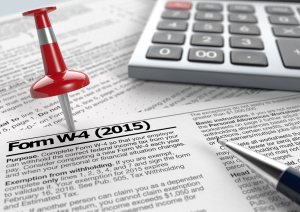
NOTE FOR 2018: The Tax Cuts and Jobs Act that was recently passed by Congress is going to change the IRS withholding tables and how we fill out W4s. Right now, we are still waiting for the IRS to supply the new withholding tables and create the new W4s. This post is about the old W4. I will be updating this as soon as I have new information. But right now, the information below is for 2017 and earlier. I do not expect the new information to be available until mid February.
-Jan
I’ve been getting a lot of questions about how many exemptions to claim on the W-4 (Employee’s Withholding Allowance Certificate) form that you give to your employer. People look at the whole 2 page form and get intimidated. For most people—you should just ignore the rest and concentrate on the little part at the bottom of page one. That’s the part in this screen shot up above. It will make your life a whole lot easier.
First, some questions:
I claimed the wrong number of exemptions on my W-4 and now its tax time and I’m going to claim a different number of exemptions. Will I get in trouble for this?
No you won’t. Your employer doesn’t report you to the IRS for not claiming the right amount of allowances. The worst that will happen is that you owe a lot at tax time or get a big refund. (Actually I don’t think of getting a big refund as being a bad thing. Probably shouldn’t call it a “worst case scenario.”) Neither of those things are crimes. It’s possible that the IRS could inform your employer to increase your withholding if the withholding on your W2 is not enough to cover your tax liability. I have never seen that happen to anyone—but the IRS is allowed to do that if they think it’s necessary.
I don’t want any tax taken out of my paycheck. Can I just claim EXEMPT?
No you can’t. Exempt is only for people who will have no tax liability at all. You might have gotten a refund last year, but it doesn’t mean you have no tax liability. Generally, someone with no tax liability makes less than $5,950 for the entire year. For most people, claiming EXEMPT is a really bad idea.
Okay, so what should I claim? Good question. Here’s my suggestion list. See what category fits your best.
You are a student, either in high school or in college. You’re not married and you don’t have kids. Your parents are allowed to claim you on their tax return (you’re under 24 years old.) SINGLE, ZERO ALLOWANCES
You’ve got a job, only one job, you’re living on your own, and you’re single. SINGLE, ONE ALLOWANCE
Now if you have a child, add another allowance for each child. For example, let’s say you’re single with 2 kids, you’d claim single 3 allowances; one allowance for you and one for each of the children.
Single like above but you’re working two different jobs, SINGLE, ZERO ALLOWANCES – because the two jobs kick you into a higher tax bracket than the withholding would show.
You’re married and only one person works: MARRIED, TWO ALLOWANCES
You’re married and you both work—you’ll each have your own W-4 and they will be different
Spouse #1 with higher paying job—claim MARRIED and all the allowances for the family
Spouse #2 with the lower paying job—claim MARRIED BUT WITHHOLD AT HIGHER SINGLE RATE, ZERO ALLOWANCES
Now this is a pretty simplified guide, but it’s much easier to understand than what is on the form. I also find that people are less likely to get into tax trouble with my rules than when you follow the allowances worksheet.
If you want a really good, accurate calculator to figure your proper withholding, the IRS has one on their website. The problem is, as I’m posting this—the calculator is down. You can use this guide for now and you can always tweak your withholding later when it’s back up. Here’s the link: http://www.irs.gov/Individuals/IRS-Withholding-Calculator
How to Do the Split Exemption When Preparing Your Own Return
I have another blog post about split exemptions. If you’d like more information about that, or if you’d like to know if you should even be doing a split exemption, then you should read that first. Here’s a link to that page: http://robergtaxsolutions.com/2011/11/split-exemption-claiming-one-child-on-two-tax-returns-%E2%80%94-the-legal-way/
This page is about the nuts and bolts of how to actually prepare a return with a split exemption. I’ve gotten a lot of calls and emails asking me how it‘s done. I’m using the 1040.com software package that’s on this website for the example. If you’re using Turbo Tax and have questions, call the 800 number on the box. They have trained experts to talk you through it. (Sorry, Turbo Tax doesn’t pay me so I can’t tell you how to use their product.) If you need Turbo Tax help but don‘t have the box, go to this site and send them an email, they’ll contact you: https://turbotax.intuit.com/support/contact/index.jsp?_requestid=15543
This is how it works in 1040.com
If you are the custodial parent, claiming the head of household status and the EIC, this is what you do:
1. First thing: Once you log into the software, the very first question you get is what is your filing status. You’re going to say Head of Household.
Then you’ll complete the rest of the form with your name and address information.
The next section is the dependents screen. First it asks if someone can claim you as a dependent. If you’re splitting an exemption, then the answer to this had better be “No.”
Do you have any dependents to claim: Yes
Did you pay for the care of a child, etc: Yes if you did, no if you didn’t. When splitting an exemption, the custodial parent is the one who gets to claim the child care credit if your child is in daycare.
Go to the next page.
Now you’re on the forms review page. Under dependents it says “add a form.” Click on that.
On the dependent screen, you are going to fill out all the information about your child; the name, social security number, etc. But in the check boxes below you are going to check the box that says: “Child is not your dependent but does qualify you to file as Head of Household”.
The next section is for Child and Dependent Care Expenses—If you have those complete that section.
The next section is about EIC. Answer those questions. Generally the answers should be NO, NO, NO. Question 13a—where it asks is someone else qualifies to claim this child? Your ex cannot claim EIC—your ex is claiming the dependency exemption, so you should answer NO.
When you finish the screen, it will send you back to the dependents screen again. If you have another child, you’ll add another form. If you’re done, click next.
Then you’ll complete the rest of the program by inputting your wages and other income.
After you’ve input your income information, you’ll be inputting your deductions.
Then you’ll have the state information for your state return.
You’re almost done. There are more questions you’ll need to answer before you finish.
When you get to the part where you “Review Your Return” you want to click on the “Preview Your Return” section. This is where you check to make sure it’s right. This is what to look for:
1. Your filing status will be Head of Household, box 4
2. In the line below it, it will have your child’s name and social security number
3. In the exemptions section, it will show that you have claimed yourself; it will not show your child’s name in that box at all
4. On page 2 of your 1040 form there will be nothing on line 33, or line 39 (the child tax credits).
5. On page 2, if you do qualify for EIC, then there will be something on line 38a.
If that’s how your return comes out, then you’ve done the split exemption correctly.
Note: if you have other children that will not have split exemptions, then you will have names in the dependents screen and probably numbers in the child tax credits line. You might want to do the split child first and check the return, then go back and add the other children.
If you are the parent claiming the exemption and the child tax credit, but not the head of household status and EIC—then here are your instructions.
1. Starting from the beginning, you will first choose your filing status. The split child cannot make your Head of Household so unless you have another child that lives with you; this is not your status. You’ve going to be married or single.
2. When you get into the dependents – dependents information, you will answer the questions,
Can someone else can claim you as a dependent? No.
Do you have any dependents to claim: Yes
Did you pay for the care of a child, etc: No—even if you paid for the child care expenses, since you are not the custodial parent, you are not entitled to this tax credit?
3. In the dependent screen, you will fill out all the information about your child, but the box you are going to check is “Child did NOT live with you due to divorce or separation.” In the section that says “months lived with you” you will answer “zero.” Even if your child did live with you for a few months, check zero here to make the program work.
4. You will check NO under the child care expenses.
5. In the EIC section you will check the box that says, “Dependent is not eligible for EIC.”
6. Next you’ll complete the rest of the tax return like you would any other.
7. When you get to the finish, you’ll want to check your return to make sure your child is listed correctly.
When you review your return, your filing status will be single (or married if you’ve remarried) but it will not be head of household.
You child’s name will be listed in the exemptions section.
You will have a number on one or both of the child tax credit lines.
You will not have anything listed on the EIC line.
If both parents file the split exemption correctly, you should have no problem with the IRS over claiming your child.








