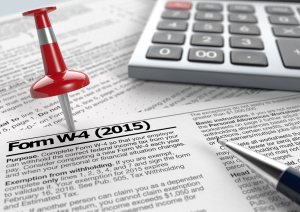Have you gotten a letter from the IRS that says something like this?
“The income and payment information we have on file from sources such as employers or financial institutions doesn’t match the information you reported on your tax return. If our information is correct, you will owe…”
That letter is called a CP2000—it’s from the Individual Automated Under Reporter Unit of the IRS. In 2012, they issued 4.5 million notices with an average of $1,572 in additional taxes owed. That’s over $7 billion dollars!
Just because you receive one of these CP2000 letters, doesn’t necessarily mean that you owe the IRS any money. So before you go writing the IRS a check, you need to take a look at your tax return and the CP2000 letter very carefully to make sure you owe before you pay. Let’s take a look at some of the most common things the IRS is asking about.
Missing W2: You’d be surprised how many people forget a W2 off of their tax return. It’s easier than you’d think. You could have a Christmas season sales job at Macy’s in 2011 but get a pay check for one day in January 2012. When you file that 2012 tax return in 2013, you’ve forgotten about that one paycheck. If you moved during the year, you might never get your W2. If you forgot a W2 on your tax return, usually it’s just best to sign the letter and pay the tax.
Missing stock trades: This is probably the most common type of CP2000 letter that I see and they fall into two categories. The first is employee stock options. If you work for a company that issues employee stock options, when you exercise those options, you pay the tax through your payroll withholding. Even though the stock options are accounted for in your paycheck, you still have to do additional paperwork on your taxes. If you don’t also report the employee stock options on a Schedule D, you’ll get an IRS notice. Usually, if this is what happened, you won’t owe any additional tax, you just need to submit the missing paperwork.
The other category of missing stock options consists of trades that just weren’t reported. Many people who made the election to receive their brokerage notices online didn’t realize that their 1099B notices were online also. I think that’s one of the most common reasons I’ve heard for people not reporting their trades. If you fall into this category, remember that the IRS doesn’t always include stock basis when they figure your tax. If you have stock trades on your CP2000, you’ll need to prepare an amended return and be sure to include the basis of all our stock trades. You may still owe the IRS money, but I’ve never seen one of these cases where the person owed the IRS the full amount that the IRS stated.
Mismatched documents: This happens all the time. For example, let’s say that you have three accounts at Bank of America. One earned $10 interest, another earned $15, and the other earned $20 of interest. You put $45 of interest down on your tax return. And that’s right. But the IRS may get the documents as 10; 15; and 20 and since it’s a computer and not a human that does the matching, you could get a notice saying you didn’t report your interest properly. You can usually solve issues like that with a simple phone call.
These are just a few of the more common and easy ways to solve CP2000 issues. If you receive a CP2000 letter and it doesn’t make any sense, or you just need some help, please call us. That’s what we do.
Check out the IRS link as well: http://www.irs.gov/Individuals/Understanding-Your-CP2000-Notice