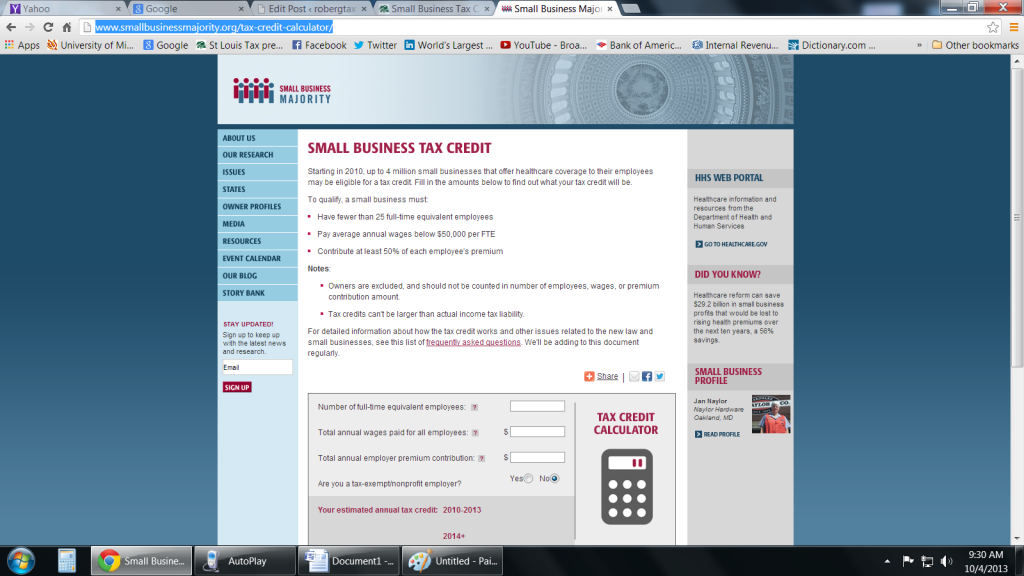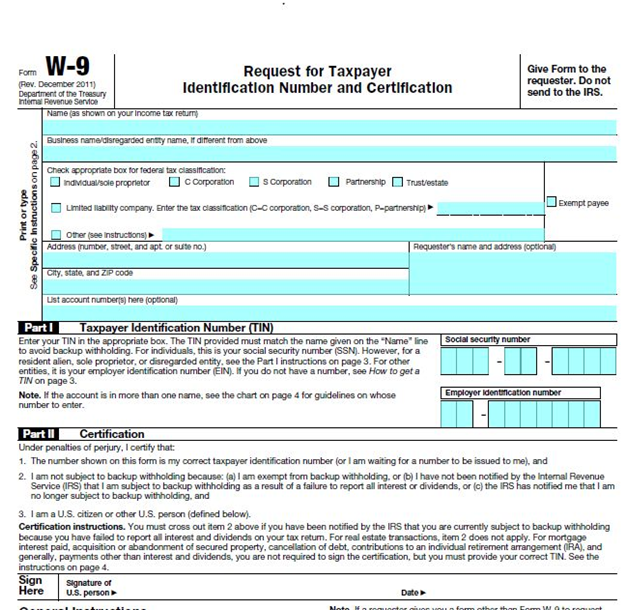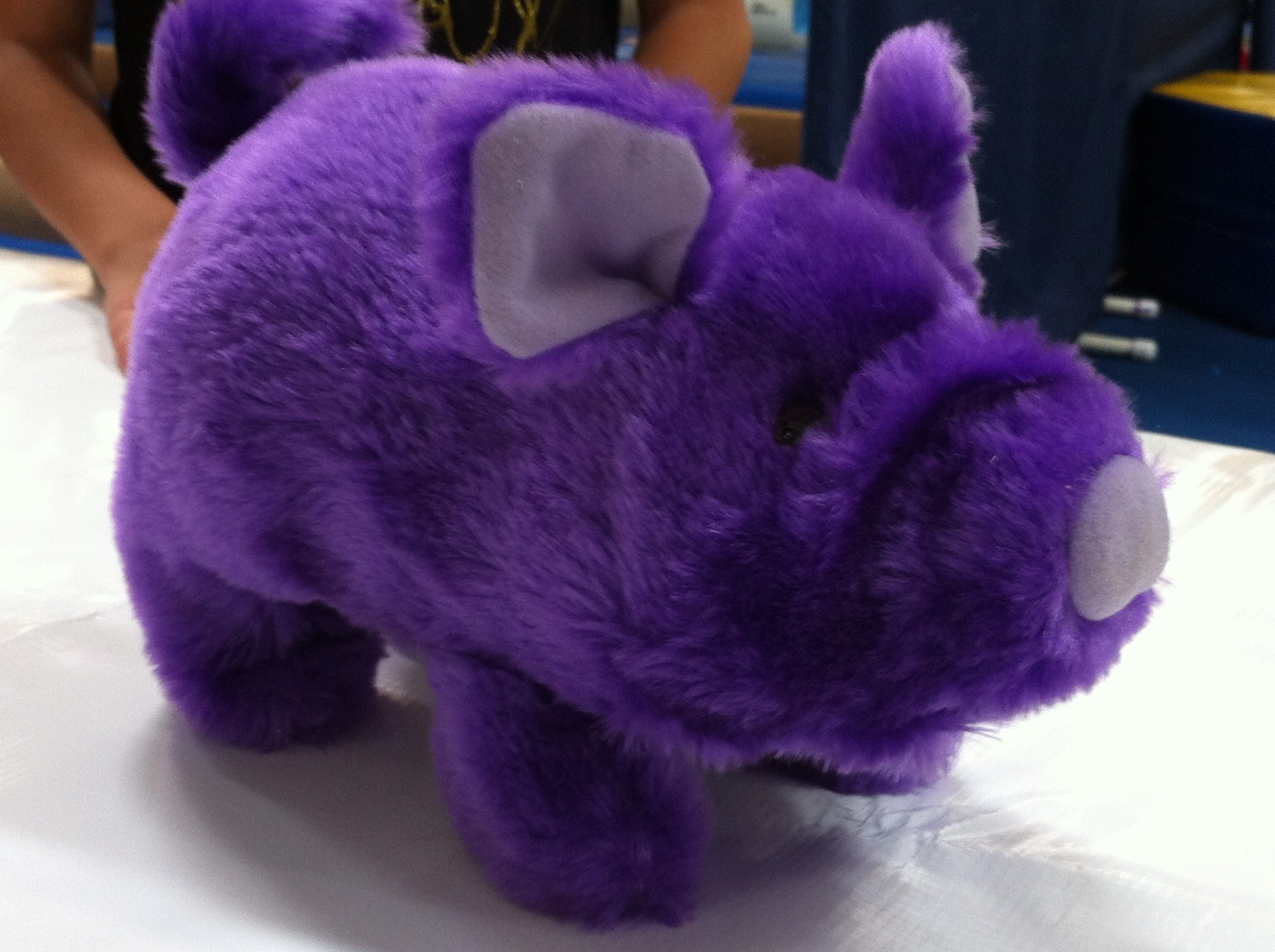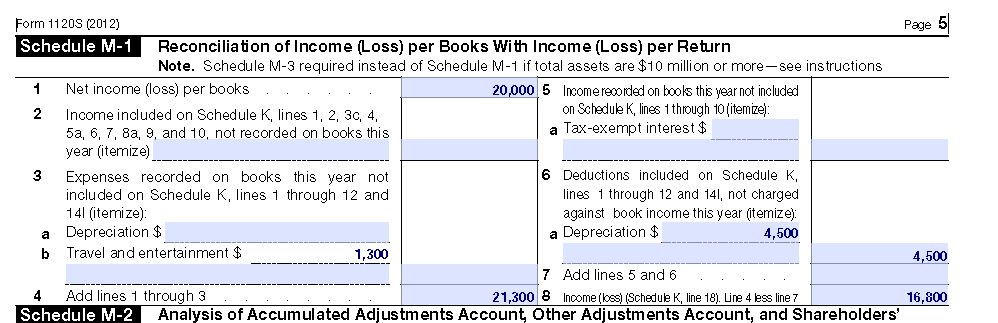I hear this question all the time. We all put our own money into Social Security so how can it run out of money?
First, let me point out that Social Security is not out of money. It’s estimated that it could run out of money by 2035 if changes are not made, but it is not out of money yet. But, how could it run out of money if it only pays out what we pay in? The problem is–and I hate to call this a problem, but we’re living too long. (Like I said, hate to call that a problem.)
Let me use a real example of a real person. I’ll call him Sam. Over the years, Sam has paid $120,698 into Social Security. His employers have paid $131,693. So all together, $252,391 has been paid in.
According to Social Security, Sam will receive $2,611 a month in benefits. At that rate, Sam basically uses up all his money in just over 8 years. ($252,391 divided by $2,611 = 96.66 months. 96 months divided by 12 months = 8 years) So assuming that Sam retires at age 66, if he lives to age 75 then he’s used up all the money put in for him in the first place.
But you don’t quit getting social security when it runs out. Social security payments go on until you die.
But what about interest? Isn’t the money invested, shouldn’t it go farther?
Well yes, I did over simplify things. The Social Security trust funds are invested in “special issue” securities of the US Treasury. For 2012, the annual effective interest rate of return was 4.091%. (But that’s because of some special circumstances, the actual rate right now is closer to 1.48%.)
There is no social security withholding on wages over $113,700. Why can’t the wealthy just contribute more to social security?
I hear that all the time too–why not just have the higher income people keep contributing and eliminate the cap–but here’s a catch–if you are supposed to take out what you put in–then those higher wage earners are going to want to take out what they put in too. Given that people are living longer than their benefits are holding out–do you really want people taking even higher benefits? That would actually make the situation worse than it already is.
Let’s go back to Sam for our example. If Sam lives to age 80, that’s 4 extra years of social security. At his current rate of $31,332 a year, that’s an extra $125,328 more than what he originally paid in. In reality, Sam earns well above the social security base wage. Let’s say his contributions to social security are unlimited. Based upon Sam’s “unlimited” contributions, when I run the numbers, I get Sam’s monthly payment to be close to $7,500 a month ($90,000 a year.) Now if Sam lives an extra 4 years, that’s $360,000 more than what he paid in. So having the wealthy pay in more to social security actually costs more than keeping it capped like it is now.
So how do we “fix” social security? I wish I knew the answer to that one, but I don’t.