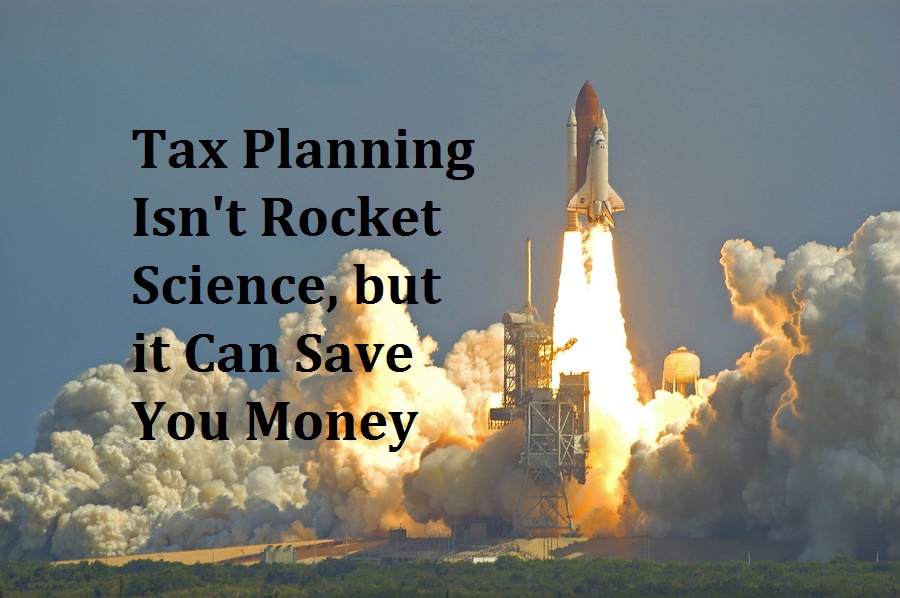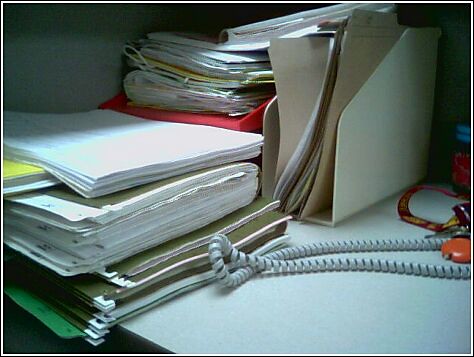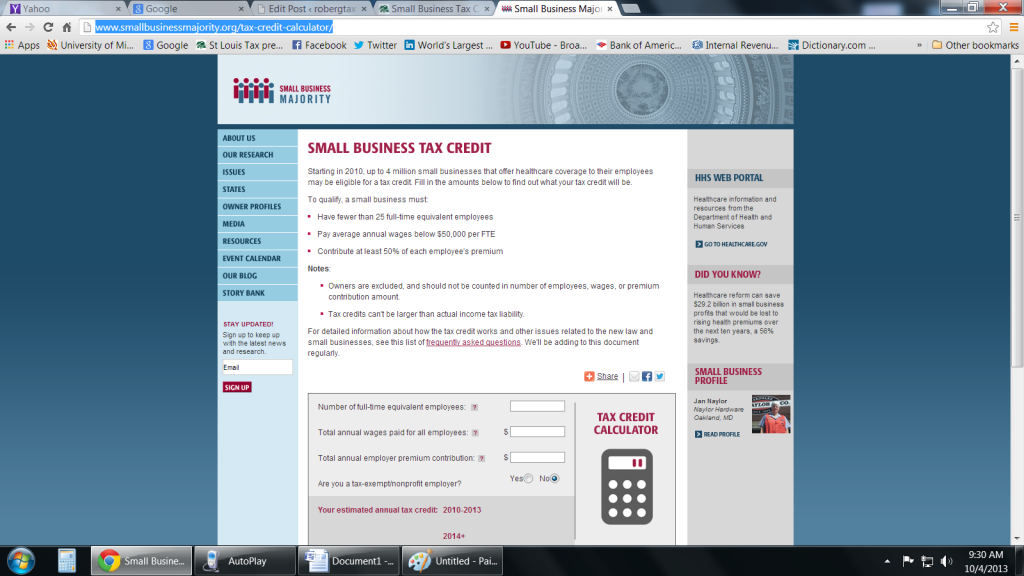If your business is buying gifts for clients, remember that you can only deduct $25 per person that you buy a gift for.
If you give a gift as a part of your business it’s a deductible business expense. BUT! You can’t deduct more than $25 for gifts you give to a person during the tax year. This $25 limit has been in place for ages and hasn’t been adjusted for inflation for as long as I’ve been doing taxes. That makes keeping within the gift budget a little trickier every year.
I think some people do a lot of “fudging” on the gift expenses, but the IRS seems to be taking a closer look at everything these days so you need to know what you can and can’t deduct. And make sure you document everything and keep those gift receipts.
Here’s some real questions that people have asked me about deducting gifts on their tax returns.
What if I give two different gifts, like a birthday and a Christmas gift? Can I deduct $50 then?
No. Sadly, the $25 limit is on gifts for the entire year, not $25 per gift.
What if I give a $100 gift to my client’s family of four? Can I deduct the full expense?
No. Any gift you give to the customer’s family is considered to be an indirect gift to the customer. So unless you independently do business with each of the other family members, you may only deduct $25 for the gift.
My husband and I each own our own businesses and our businesses have some clients that overlap. Can we each deduct $25 for gifts to our overlapping clients? (Okay, nobody asked me this one, I saw it online and thought it was a good question.)
Surprisingly, No. Technically, a husband and wife are treated as one taxpayer and it doesn’t matter if you have separate businesses or separate employers. Partnership partners are also treated as one taxpayer when it comes to gifts as well.
I sent one of those holiday gift tins that cost $24.95. The extra Holiday message cost $1.95 and the shipping was $9.95 for a total of $36.85. Am I stuck only claiming the $25?
Actually, in your case, you can deduct the whole amount. The gift itself was under $25. You are allowed to deduct the incidental costs like shipping, wrapping or engraving on jewelry.
I gave my client two football tickets that cost $150 total. Am I stuck only claiming $25?
Before the Taxpayer and Jobs Act, anything that could have been considered as entertainment could be deducted as an entertainment expense–even if you didn’t go with the client. So prior to 2018, you could have deducted $75–half of the amount as an entertainment expense. But now, after the Taxpayer and Jobs Act, you can’t deduct entertainment at all. So no part of that gift would be considered to be deductible.
If bought my daughter an IPad for Christmas. Since she sometimes does some work for me, can I write that off as a deductible business expense? (And yes, this was a real question.)
Since she does supposedly works for you, you are issuing her a W2 for her wages right? If you don’t issue a W2–then claiming she works for you probably isn’t going to pass muster with the IRS.
But let’s be realistic. You’re either buying an IPad for the business, or you’re buying an IPad for your daughter. If you’re wrapping it up and putting it under the tree as a present from Daddy – that’s a gift. And it’s not a business gift. If you really want to call it a business gift, fine, but you only get to deduct $25.
If she really works for you and she needs an IPad to do her job, you buy her an IPad for her job and it goes on your business asset list. She might have some incidental personal use – that’s fine, but it’s a business asset not a gift.
Remember, small incidental gifts valued at less than $4 with your logo on it don’t count as a “gift” towards that $25 total. If you’ve been giving away mugs and pens for advertising, don’t worry–those are still 100% deductible.