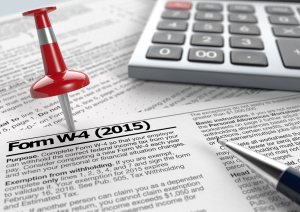Have you seen the new TurboTax commercial about how awesome you are? It’s a great commercial. And yes, you are totally awesome.
Turbo tax says that you are so awesome that you can do your own taxes. To be quite honest, lots of people can. Some people shouldn’t. Here’s a video of someone who shouldn’t have.
Tim Geitner explaining his tax problems to Congress.
Here’s the thing. Can you do your own taxes as well as I can do them for you? No—probably not. (Sorry, that sounds snobby but I’m really good at what I do.)
But can you do them well enough? Maybe you can. Pretty much, if you only have W-2 income and don’t itemize your deductions then you’re probably fine doing your own taxes. There are some tax situations where no matter how good I am at taxes; I’m just not going to get you any more money back than you’d get for yourself. (My mother would say, “You can’t bleed a turnip.” Yes, my Mom said some weird stuff.)
Now, you’re a “do it yourself” kind of person, and you don’t have complicated taxes, you can go straight to my 1040.com web-site and do it yourself from here: https://fileonline.1040.com/1040/Home/?did=95443 It’s an alternative to Turbo Tax and it’s a little less expensive. You can try it for free and see how you like it. You don’t have to pay unless you actually file your return there.
But—if you are self-employed, have investment income, retirement income, rental income, education expenses, are divorced with children, are a high income earner, have cancelled debt, going through bankruptcy or a number of other issues—you can really benefit from the services of a qualified tax professional.
Here’s a couple of things that I don’t like about Turbo Tax:
- There are 4 ways to claim an education expense on your tax return. TT doesn’t always give you the best one for you. It usually does, but not always.
- TT categorizes you: home owner, business owner, someone who owns stock or rental property, or someone in the military. Many people fit into more than one category and I’ve got a couple that could claim “all of the above”. A tax professional won’t pigeon-hole you.
- TT is not made for splitting a child’s exemption between divorced parents. That’s a matter for an Enrolled Agent.
- If you’re a high income earner subject to Alternative Minimum Tax (AMT), TT will just compute the tax, it’s not equipped to help you find ways to reduce the AMT like an EA can.
- Here’s the biggest one: most of the audit cases that I handle during the year come from people who prepared their own tax returns using Turbo Tax. I appreciate the business, I really do, but taxes are complicated. They shouldn’t be, but they are. And sometimes you need help.
When I was a kid, my dad had a whole list of things I had to be able to do before I was allowed to go away to college. One of those things was to be able to change a tire. I can change a tire all by myself, thank you very much. But, awhile back, I got a flat on Higway 44 during a snowstorm. It was cold and blowing and the trucks were whipping past me at 70 miles an hour. I was very grateful that I had signed up for AAA.
An Enrolled Agent navigating complicated tax rules is kind of like the AAA guy changing your tire for you during a snowstorm. I kind of like changing a tire. I know that sounds silly but I do. But I’m also smart enough to know when I need help.
You’re awesome, you truly are. You are so awesome, I think you deserve an Enrolled Agent.